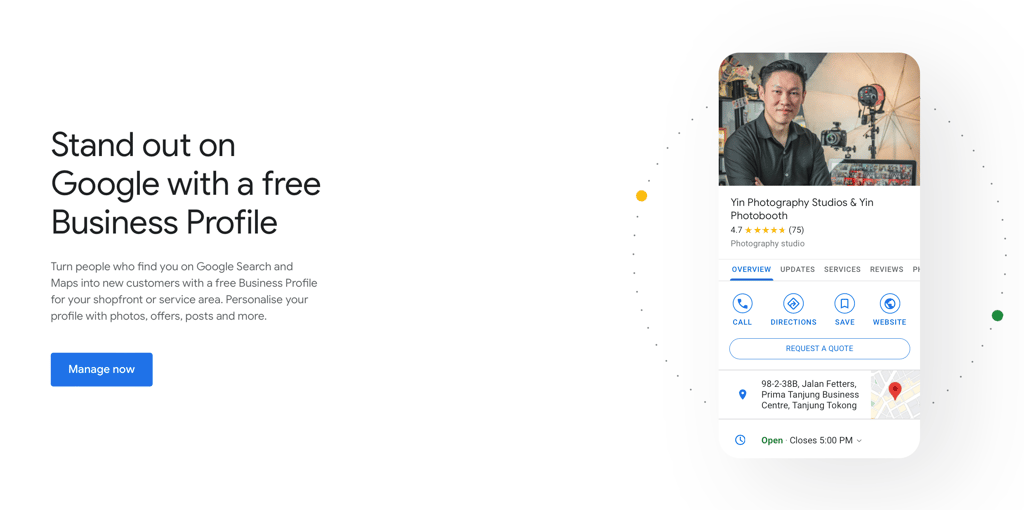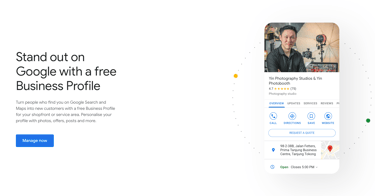How To Optimize Your Google Business Profile
Learn how to optimize your Google Business Profile listing for maximum visibility. Discover best practices to improve your local search rankings and enhance your online presence.
LOCAL SEO


Introduction
In today's digital landscape, where businesses are fiercely competing for visibility, having a strong online presence is crucial. One of the most powerful tools for achieving this is Google Business Profile (GBP). This free tool from Google allows businesses to manage how they appear in Google Search and Maps, making it an indispensable asset for local businesses aiming to attract more customers. But simply having a Google Business Profile is not enough—you need to optimize it effectively to stand out.
This article will guide you through the process of optimizing your GBP listing for maximum visibility, ensuring that your business not only shows up in local search results but also attracts more potential customers. We’ll cover the importance of GBP, best practices for optimization, and how a well-optimized listing can significantly impact your local search rankings.
Importance of Google Business Profile Listing
1. Enhancing Online Presence
Google Business Profile (GBP) serves as the cornerstone of your online presence. When potential customers search for your business or services related to your industry, your GBP listing often appears at the top of the search results, especially for local queries. This high visibility can drive significant traffic to your website, increase foot traffic to your physical location, and boost overall brand awareness.
2. Facilitating Customer Engagement
A well-maintained GBP listing offers multiple ways for customers to interact with your business. They can leave reviews, ask questions, and even book appointments directly through your profile. These features make it easier for customers to engage with your business, leading to higher customer satisfaction and loyalty.
3. Boosting Local SEO
Local SEO is all about improving your visibility in location-based search results. A fully optimized GBP listing is crucial for local SEO as it helps Google understand your business better, thereby increasing the chances of your business appearing in the coveted "Local 3-Pack" (the top three local listings shown in search results).
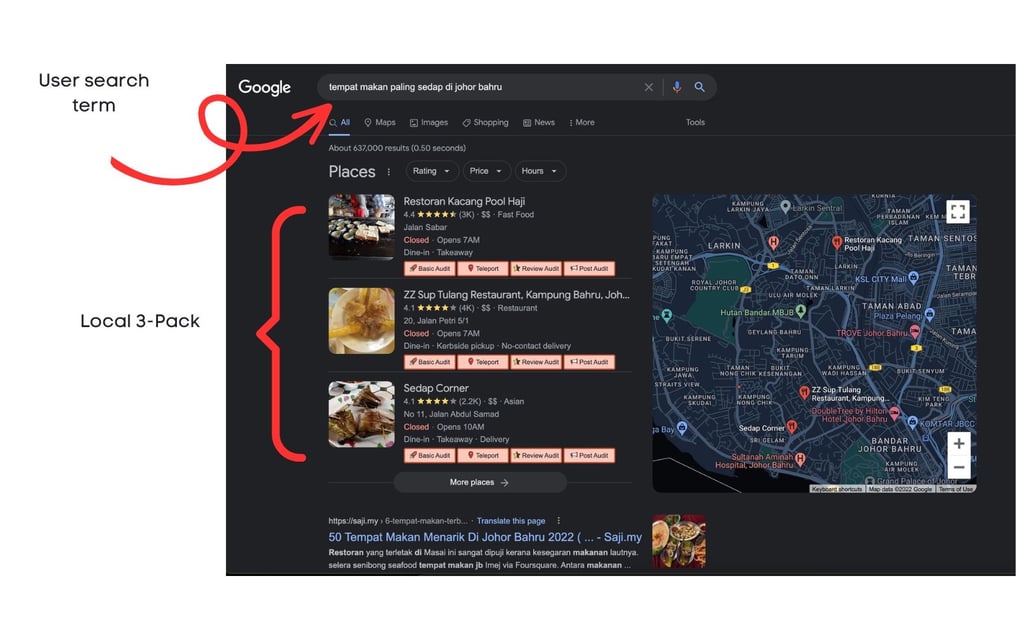
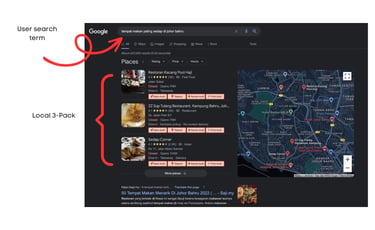
Setting Up Your Google Business Profile Listing
1. Claiming and Verifying Your Listing
The first step to optimizing your GBP listing is to claim and verify it. If you haven’t claimed your listing yet, go to the GBP website, search for your business, and follow the steps to claim it. Verification is usually done via mail, phone, or email. Verification ensures that you have control over the information displayed about your business.
2. Filling Out Essential Business Information
Once your listing is claimed and verified, it’s time to fill out all the essential information. This includes:
Business Name: Make sure it’s consistent with what’s on your website and other online listings.
Address: Provide an accurate physical address. If you operate from multiple locations, create separate listings for each.
Phone Number: Use a local phone number instead of a toll-free one to boost local SEO.
Business Hours: Keep your hours up to date, especially during holidays and special events.
Website URL: Link directly to your homepage or a relevant landing page.
Completing these details is critical for building trust with potential customers and enhancing your visibility in search results.
Optimizing Your Google Business Profile Listing
1. Selecting the Right Business Categories
Categories help Google understand what your business is about, making it easier for you to appear in relevant searches. You can select a primary category that best describes your business and add additional categories that cover other services you offer. Be specific—if you run a restaurant specializing in sushi, choose “Sushi Restaurant” rather than just “Restaurant.”
2. Writing a Compelling Business Description
Your business description is an opportunity to tell potential customers what makes your business unique. Write a concise, engaging description that includes relevant keywords naturally. Focus on your business’s unique selling points, your mission, and what customers can expect from your services.
3. Adding High-Quality Photos and Videos
Visual content is a powerful tool for attracting customers. According to Google, businesses with photos receive 42% more requests for directions and 35% more clicks to their websites. Upload high-quality images of your storefront, interior, products, and services. Videos showcasing your business in action can also enhance your listing’s appeal.
4. Utilizing Google Posts
Google Posts allow you to share updates, offers, events, and announcements directly on your GBP listing. These posts appear in your business profile and can drive more traffic to your website or encourage customers to take action, such as booking an appointment or redeeming a special offer.
5. Encouraging and Managing Customer Reviews
Customer reviews are crucial for building credibility and trust. Encourage satisfied customers to leave positive reviews, and make sure to respond to all reviews—both positive and negative. A well-handled negative review can show potential customers that you value feedback and are committed to improving your business.
6. Implementing Q&A Section Effectively
The Q&A section on your GBP listing allows customers to ask questions about your business. Monitor this section regularly and provide prompt, helpful answers. You can also preemptively answer common questions to help potential customers make informed decisions.
7. Keeping Your Listing Updated
An up-to-date listing is key to maintaining customer trust and ensuring that your business continues to show up in relevant searches. Regularly update your listing with new photos, offers, and any changes to your business hours or services.
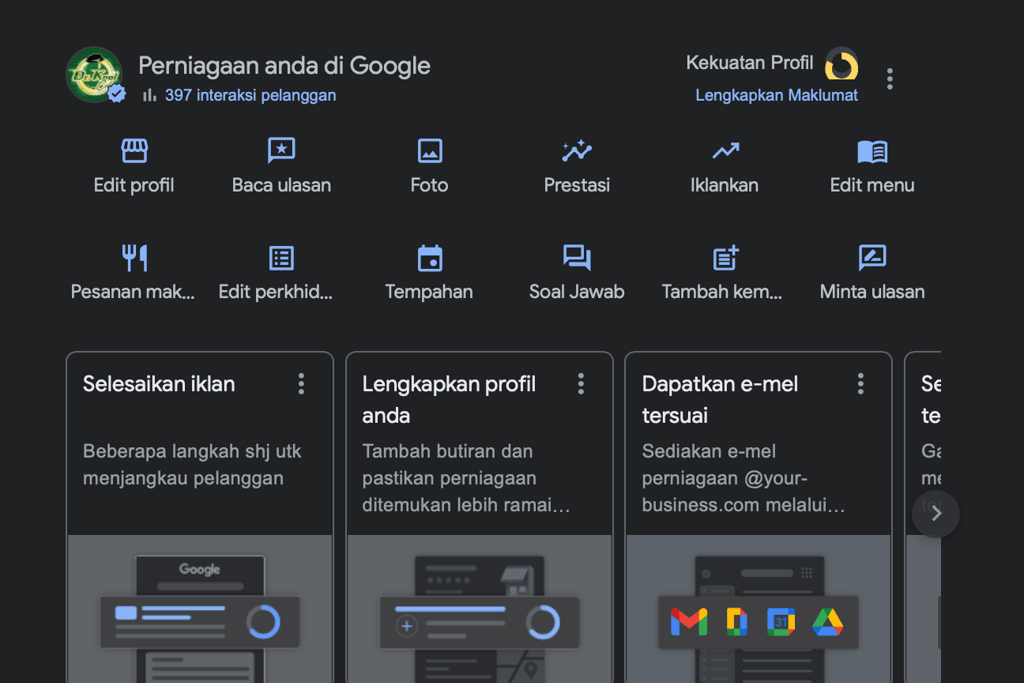
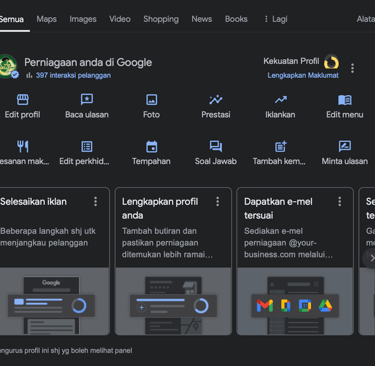
This is the Google Business Profile interface. Ensure all necessary information is filled out completely and accurately.
Advanced Google My Business Features for Optimization
1. Leveraging GBP Insights
GBP Insights provides valuable data on how customers find and interact with your listing. This includes information on how many people viewed your profile, how they found it (via search or maps), and what actions they took (visiting your website, calling your business, etc.). Use these insights to refine your optimization strategy and understand what’s working.
2. Adding Products and Services
If you offer specific products or services, adding them to your GBP listing can help potential customers understand what you offer before they even visit your website. Include detailed descriptions, pricing, and high-quality images to make your offerings more appealing.
3. Setting Up Messaging
GBP allows customers to send you messages directly from your listing. This feature can be a great way to answer questions quickly and provide excellent customer service. Make sure to enable messaging and respond to inquiries promptly to enhance the customer experience.
4. Managing Multiple Locations
If your business operates from multiple locations, managing them through GBP can be challenging. Use Google’s bulk location management tools to keep information consistent across all your listings. Consistency is key to building a strong brand presence and improving local SEO.
4. Utilizing Google Ads Integration
GBP allows you to create and manage local ads that appear in Google Search and Maps. These ads can give your business a visibility boost, especially in competitive markets. Link your GBP listing to your Google Ads account to track the performance of your ads and make data-driven decisions.
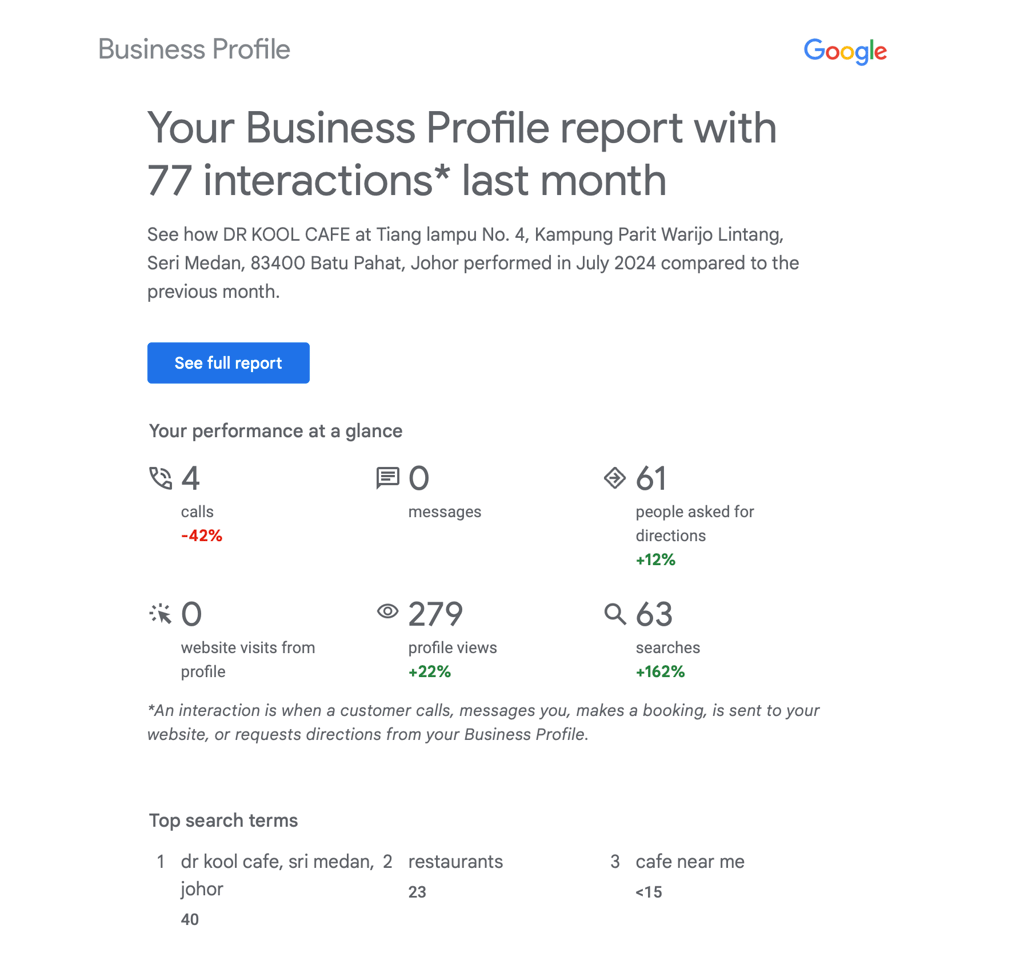
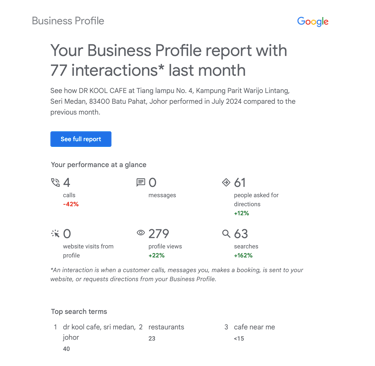
Sample of GBP insights provided by Google
The Impact of Google My Business on Local Search Rankings
How Google My Business Influences Local SEO
Google uses a variety of factors to determine which businesses appear in local search results. A well-optimized GBP listing signals to Google that your business is relevant, authoritative, and trustworthy. This can increase your chances of appearing in the “Local 3-Pack” and improving your overall search rankings.
Factors That Affect Local Search Rankings
Several factors influence your ranking in local search results, including:
Proximity: How close your business is to the searcher.
Relevance: How well your business matches the searcher’s query.
Prominence: How well-known your business is, based on factors like reviews, links, and social signals.
By optimizing your GBP listing, you can improve these factors and boost your local search visibility.
Common Mistakes to Avoid in Google My Business Optimization
1. Incomplete or Inaccurate Information
One of the most common mistakes businesses make is failing to complete their GBP or providing inaccurate information. Ensure that every section of your profile is filled out accurately and consistently to avoid confusing customers and hurting your search rankings.
2. Ignoring Reviews and Q&A
Failing to engage with customer reviews and questions can damage your reputation and decrease customer trust. Always respond to reviews and questions promptly, and use feedback to improve your business practices.
3. Not Updating Your Listing Regularly
An outdated GBP listing can mislead customers and result in lost business. Make it a habit to update your listing regularly with new photos, offers, and any changes to your business information.
4. Overlooking Google My Business Posts
GBP Posts are an excellent way to keep your audience informed and engaged, yet many businesses overlook this feature. Regularly posting updates, offers, and events can keep your profile active and improve your visibility.
Conclusion
Optimizing your GBP listing is not just a one-time task but an ongoing process that can significantly impact your business’s visibility, customer engagement, and local search rankings. By following the best practices outlined in this guide—such as selecting the right categories, writing a compelling business description, encouraging customer reviews, and regularly updating your listing—you can maximize the effectiveness of your GBP profile and attract more customers to your business.
Whether you’re a small business owner or manage multiple locations, investing time and effort into optimizing your GBP listing is a smart strategy that can yield long-term benefits. Start today, and watch your online presence grow, your customer base expand, and your business thrive.
Read other relevant articles:
The Ultimate Guide to Local SEO for Small Businesses